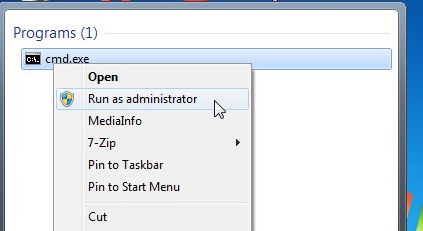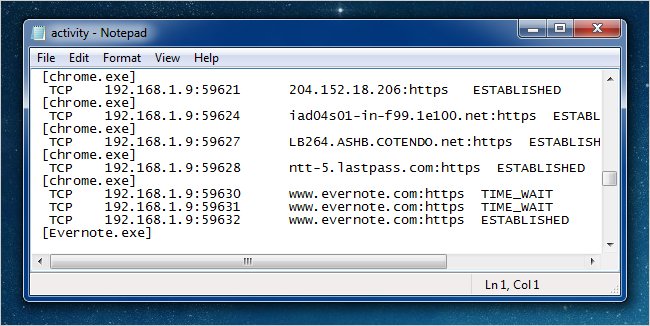Hello my dear readers, Hope you people are fine,
I am sharing my post after couple of days due to busy schedule. We all are well aware of anti-viruses and their effectiveness since 1980’s when the term anti-virus was first establishing its name in the field of digital world. since then this word is jostling in the mind of computer users. In early years users did’nt gave much weightage but as time passed and uses of computers and its applications increased, security measures to avoid any damage to softwares becomes a concern and the hence the importance of the antivirus was felt first. But a debate continued as to whether AVs are necessary or not. Sceptics sometimes blame security providers of hyperbolizing the issue. Some even reached to the extent of blame that the security companies create their own malwares and then put its crack later in market to establish and carry on their business.
Former Firefox developer Robert O’ Callahan in his blog (www.snipca.com/23283) urged window 10 users to uninstall their antivirus saying that antivirus sellers are terrible. He recommended Windows defender as capable of any of the antivirus available in the market. This is what the topic I want to share over here. Yes, if the user is upto genuine windows and is having regular updates from Microsoft he/she must not be afraid of attacks or safety to maximum extent. Microsoft company itself worked and is working a lot in view of safety issues of the windows and utilities of Microsoft itself is providing all the common measures to keep its user safe and secure.
Why a big company like Microsoft will ignore such a major aspect of its product. As per former mozilla developer Antivirus hurt security significantly and poison other softwares of the windows as well. He draws on his own experience blaming AVs for blocking security updates to the browser which consumed major time of developer in fixing this. Security blogger Graham Cluley acknowledged that AVs sometimes suffered from its own flaws and vulnerablities. But people are crazy enough to use web without using one. In security lab test Microsoft defender did’nt overcome all security issues and failed in 10% but still it is recommended a better option than other rivals of the market.
In my own experience, I tried to install one new AV as my old one getting expire a day after installation of new one and my new antivirus shows other as presence of virus. To my shock I tried to remove the files (vault backup) from my computer as there are chances when AVs put your infected files into their vault but still my new AV kept on showing my old one as virus. As per my view since XP is not being updated now from Microsoft and most of latest AVs do not offer any installation to XP hence safety of windows XP is on the verge of infection. Similarly windows vista and windows 7 too are vulnerable to an extent as these windows possess some old files which continued even in its latest versions too. Hence updating windows till windows 7 do not offer as much safety as required.Hence good antivirus becomes a necessity in this case. But windows 8 and 10 do provide a tough security to the sneakers if are updated to latest versions.
In all I must say if your are using genuine windows with later versions your worry chances are reduced to large extent but still you can use antivirus with customized using capabilities for hastlefree browsing but pirated windows do need antivirus softwares from security point of view. Windows updates and availability of antivirus both are the need of hour as one cannot stay safe since thousands of attacks are being faced by your PC within an hour of your browsing in open world.
Thanks for reading
Jagat